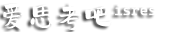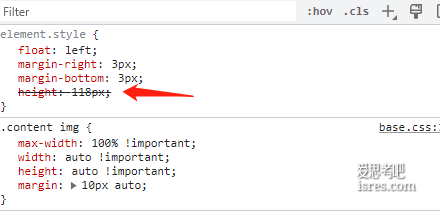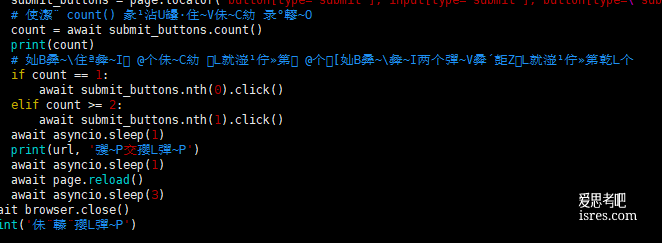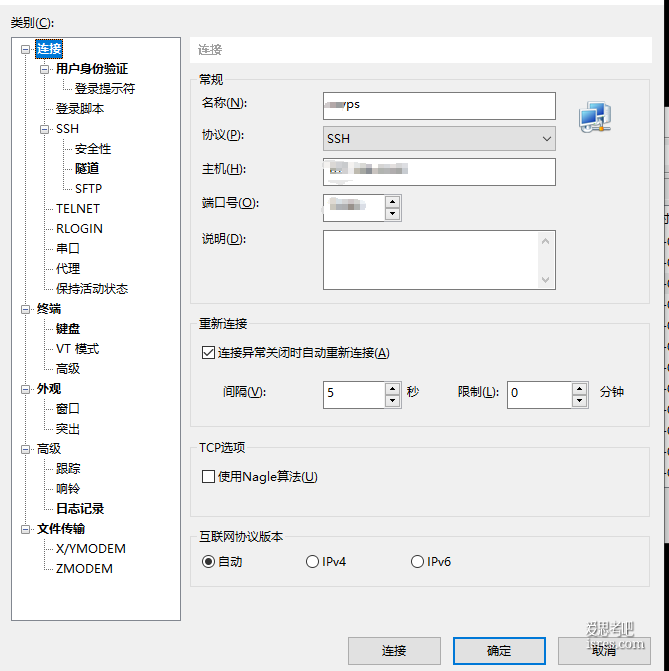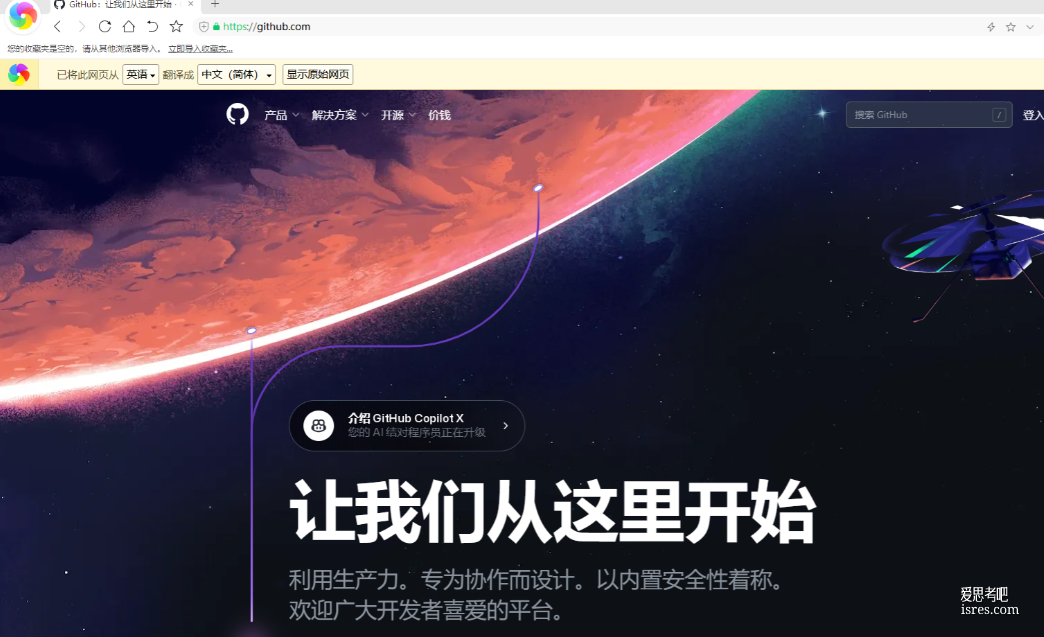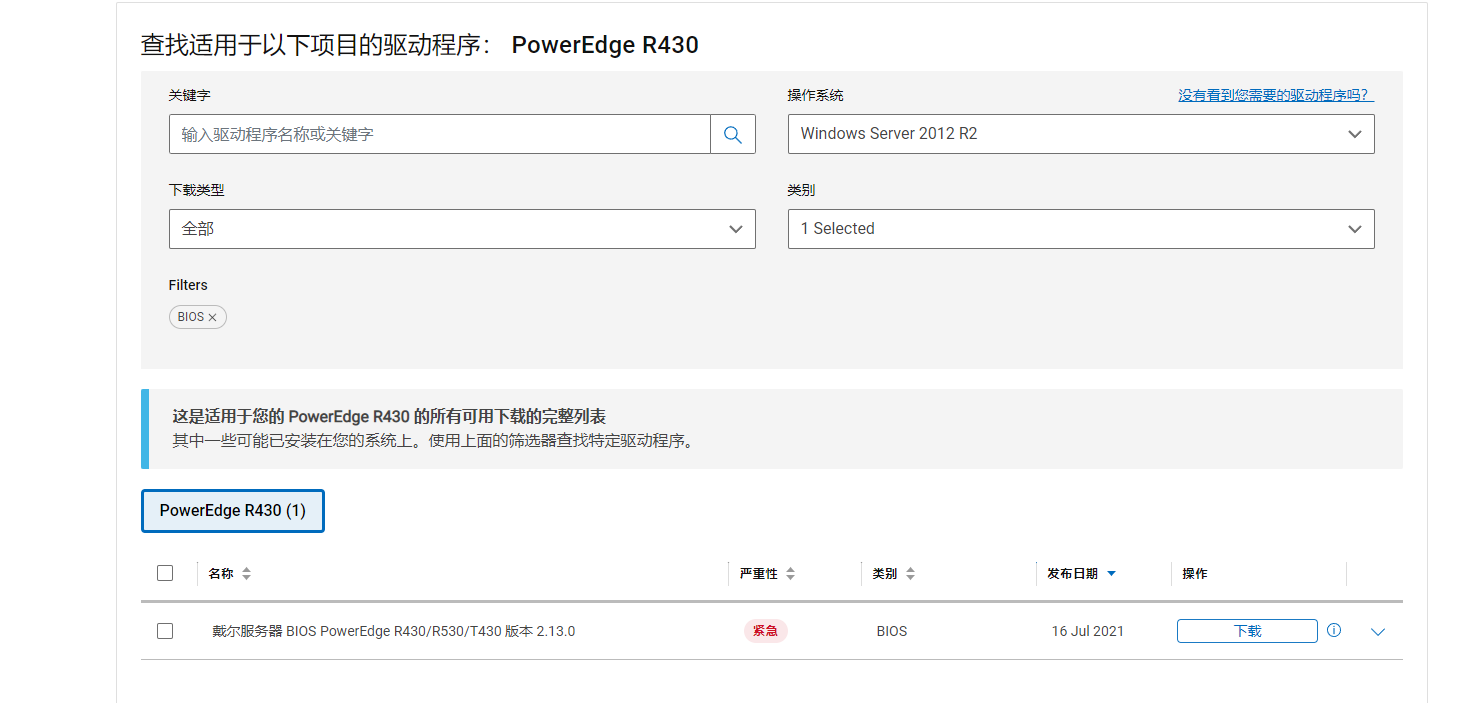有时候在linux服务器上想快速curl一个某个网址,但却出现了报错,
curl: (35) Peer reports incompatible or unsupported protocol version.[root@localhost ~]# curl -A "Mozilla/5.0 (Windows NT 10.0; Win64; x64) AppleWebKit/537.36 (KHTML, like Gecko) Chrome/58.0.3029.110 Safari/537.36" "https://www.isres.com/"
curl: (35) Peer reports incompatible or unsupported protocol version.
这个错误通常表示你正在尝试使用的协议版本不被服务器所支持,或者服务器无法识别你发送的协议版本。
如果在使用 HTTPS 连接时出现此错误,可能是由于本地的 OpenSSL 版本较旧,不支持服务器使用的加密套件或协议版本。
以下是curl: (35) Peer reports incompatible or unsupported protocol version.两个解决思路
1、猜如果自己高于对方网站的ssl,则降低版本访问【一般很多】
curl --tlsv1.2 https://example.com
2、禁用ssl验证
curl -k https://example.com【用得最多】
3、有时候使用--tlsv1.2后会遇到以下报错
curl: (60) The certificate issuer's certificate has expired. Check your system date and time.
More details here: http://curl.haxx.se/docs/sslcerts.html
curl performs SSL certificate verification by default, using a "bundle"
of Certificate Authority (CA) public keys (CA certs). If the default
bundle file isn't adequate, you can specify an alternate file
using the --cacert option.
If this HTTPS server uses a certificate signed by a CA represented in
the bundle, the certificate verification probably failed due to a
problem with the certificate (it might be expired, or the name might
not match the domain name in the URL).
If you'd like to turn off curl's verification of the certificate, use
the -k (or --insecure) option.解决方式就是二者同时使用
curl -k --tlsv1.2 https://example.com
本文《快速解决linux服务器curl报curl: (35) Peer reports incompatible or unsupported protocol version.》由爱思考吧 isres.com 分享,转载请注明出处。本文网址:https://www.isres.com/jingyan2/79.html
本站主要收集测评能够节省时间和提升效率的软件工具并分享使用与学习的过程和感受,任何情况下用户都需遵守所使用软件资源的相关协议。与《快速解决linux服务器curl报curl: (35) Peer reports incompatible or unsupported protocol version.》有关的本站文章及资源仅供个人学习交流使用,相关资源请下载后24小时内删除,请勿用于其它用途,因此产生的任何问题由您自行承担。