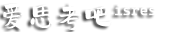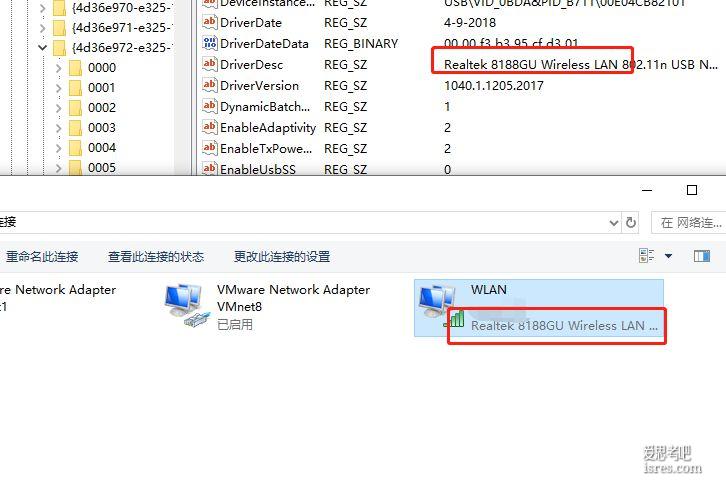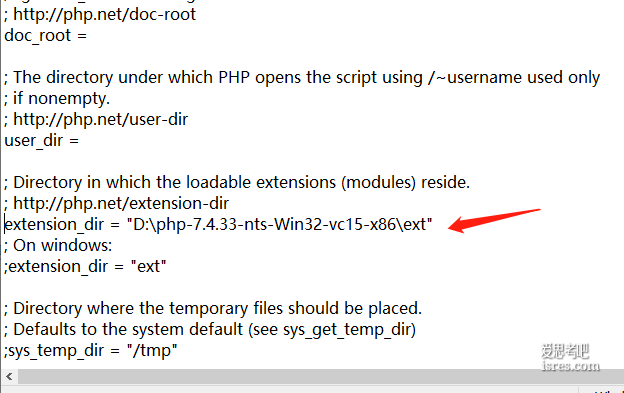重新部署了个新的zabbix server,替换原来的2.8,同时有一台原2.8的客户端的重装一个4.4的客户端。
rpm -Uvh https://repo.zabbix.com/zabbix/4.4/rhel/7/x86_64/zabbix-release-4.4-1.el7.noarch.rpm
yum clean all
yum install -y zabbix-server-mysql zabbix-agent
yum install -y epel-release
yum install -y zabbix-web-mysql zabbix-nginx-conf
yum install mysql-devel
创建初始数据库
rpm -ivh http://repo.mysql.com/yum/mysql-5.6-community/el/6/x86_64/mysql-community-release-el6-5.noarch.rpm
yum install -y mysql-community-server
systemctl start mysqld
chkconfig mysqld on
mysql_secure_installation 初步化mysql并设置密码
[root@iZwz91lllyaje5mr3q3g56Z ~]# mysql -u root -p
Enter password:
create database zabbix character set utf8 collate utf8_bin;
grant all privileges on zabbix.* to zabbix@localhost identified by 'azdf6765';
导入初始架构和数据
zcat /usr/share/doc/zabbix-server-mysql*/create.sql.gz | mysql -uzabbix -pazdf6765 zabbix
配置
vim /etc/zabbix/zabbix_server.conf
DBPassword=azdf6765
vim /etc/nginx/conf.d/zabbix.conf
listen 8088;
vim /etc/php-fpm.d/zabbix.conf
php_value[date.timezone] = Asia/Shanghai
启动
systemctl restart zabbix-server zabbix-agent nginx php-fpm
配置开机启
systemctl enable zabbix-server zabbix-agent nginx php-fpm
防火墙
firewall-cmd --zone=public --permanent --add-port=8088/tcp
systemctl reload firewalld
http://ip:8088/
默认帐号密码 区分大小写
Admin zabbix
登录后修改密码
-------------------------------------
客户端安装
yum remove zabbix-release
rpm -Uvh https://repo.zabbix.com/zabbix/4.4/rhel/7/x86_64/zabbix-release-4.4-1.el7.noarch.rpm
yum clean all
yum makecache
yum install -y zabbix-agent 还真要多试几次,连接网络不是很好
vim /etc/zabbix/zabbix_agentd.conf
Server=127.0.0.1 # 修改为服务端IP
ServerActive=127.0.0.1 # 修改为服务端IP
Hostname=Zabbix server # 这里可以改为其他名字,指是的客户端机器的命名 随意
启动
systemctl restart zabbix-agent
配置开机启
systemctl enable zabbix-agent
----------------
服务端web添加 客户端即可
----------
监控nginx的话需要开启
location = /basic_status {
stub_status;
allow <IP of your Zabbix server/proxy>; #为agent地址,也就是127.0.0.1
deny all;
}
----------
监控nginx的话
MySQL: Failed to get items (no data for 30m)
CREATE USER 'zbx_monitor'@'%' IDENTIFIED BY '123456';
GRANT USAGE,REPLICATION CLIENT,PROCESS,SHOW DATABASES,SHOW VIEW ON *.* TO 'zbx_monitor'@'%';
vim /etc/zabbix/zabbix_agentd.d/template_db_mysql.conf
#[client]
#user=zbx_monitor
#password=rasVPos11
UserParameter=mysql.ping[*], mysqladmin -h"$1" -P"$2" ping
UserParameter=mysql.get_status_variables[*], mysql -h"$1" -P"$2" -sNX -e "show global status"
UserParameter=mysql.version[*], mysqladmin -s -h"$1" -P"$2" version
UserParameter=mysql.db.discovery[*], mysql -h"$1" -P"$2" -sN -e "show databases"
UserParameter=mysql.dbsize[*], mysql -h"$1" -P"$2" -sN -e "SELECT COALESCE(SUM(DATA_LENGTH + INDEX_LENGTH),0) FROM INFORMATION_SCHEMA.TABLES WHERE TABLE_SCHEMA='$3'"
UserParameter=mysql.replication.discovery[*], mysql -h"$1" -P"$2" -sNX -e "show slave status"
UserParameter=mysql.slave_status[*], mysql -h"$1" -P"$2" -sNX -e "show slave status"
mkdir /var/lib/zabbix
vim /var/lib/zabbix/.my.cnf
[client]
user=zbx_monitor
password=123456
#注意:使用systemd在Linux OS上启动Zabbix代理。例如,在Centos中,使用“ systemctl edit zabbix-agent.service”来设置所需的用户以启动Zabbix代理。
vim /etc/my.cnf 添加
[client]
user=zbx_monitor
password=123456
20220105 centos6脚本安装客户端,把脚本中 zabbix服务端ip 换成真实ip即可
#!/bin/bash
set -e
cd /usr/tmp
wget -nc --no-check-certificate https://www.isres.com/file/pcre-8.34.tar.gz
tar -zxvf pcre-8.34.tar.gz
cd pcre-8.34
./configure -prefix=/usr/local/pcre
make && make install
cd /usr/tmp
wget https://cdn.zabbix.com/zabbix/sources/oldstable/4.4/zabbix-4.4.10.tar.gz
tar -zxvf zabbix-4.4.10.tar.gz
cd zabbix-4.4.10
./configure --enable-agent --with-mysql --with-net-snmp --with-libcurl --with-libxml2 --with-libpcre=/usr/local/pcre
make install
if [ ! -e "/lib64/libpcre.so.1" ];then
ln -s /lib64/libpcre.so.0.0.1 /lib64/libpcre.so.1
fi
sed -i 's/Server=127.0.0.1/Server=zabbix服务端ip/' /usr/local/etc/zabbix_agentd.conf
sed -i 's/ServerActive=127.0.0.1/ServerActive=zabbix服务端ip/' /usr/local/etc/zabbix_agentd.conf
sed -i "s/Hostname=Zabbix server/Hostname=`hostname`/" /usr/local/etc/zabbix_agentd.conf
iptables -I INPUT -m state --state NEW -m tcp -p tcp --dport 10050 -j ACCEPT
/etc/rc.d/init.d/iptables save
service iptables restart
if id zabbix &> /dev/null; then
echo "zabbix"
else
useradd -s /sbin/nologin -M zabbix
fi
/usr/local/sbin/zabbix_agentd
echo "/usr/local/sbin/zabbix_agentd" >> /etc/rc.local
ps -ef | grep zabbix
以下内容可以跳过,参考上文的复制脚本一键执行安装即可
另一台原有旧客户端的,无法rpm安装新的客户端,源码安装。
编译安装客户端,如果没有用户需添加 useradd -s /sbin/nologin -M zabbix
#链接失效wget https://cdn.zabbix.com/stable/4.4.8/zabbix-4.4.8.tar.gz
wget https://cdn.zabbix.com/zabbix/sources/oldstable/4.4/zabbix-4.4.10.tar.gz
tar -zxvf zabbix-4.4.8.tar.gz
cd zabbix-4.4.8
./configure --enable-agent --with-mysql --with-net-snmp --with-libcurl --with-libxml2
make install
vim /usr/local/etc/zabbix_agentd.conf
Server=127.0.0.1 # 修改为服务端IP
ServerActive=127.0.0.1 # 修改为服务端IP
Hostname=Zabbix server # 这里可以改为其他名字,指是的客户端机器的命名 随意
/usr/local/sbin/zabbix_agentd 运行
加入开机启动
zabbix编译安装可能遇到的报错 undefined reference to pcre_free_study
需要指定路径重装 pcre
cd /usr/tmp
wget -nc --no-check-certificate https://www.isres.com/file/pcre-8.34.tar.gz
tar -zxvf pcre-8.34.tar.gz
cd pcre-8.34
./configure -prefix=/usr/local/pcre
make && make install
zabbix编译时使用
./configure --enable-agent --with-mysql --with-net-snmp --with-libcurl --with-libxml2 --with-libpcre=/usr/local/pcre本文《zabbix4.4的rpm安装部署以及客户端源码安装相关笔记》由爱思考吧 isres.com 分享,转载请注明出处。本文网址:https://www.isres.com/bushu/14.html
本站主要收集测评能够节省时间和提升效率的软件工具并分享使用与学习的过程和感受,任何情况下用户都需遵守所使用软件资源的相关协议。与《zabbix4.4的rpm安装部署以及客户端源码安装相关笔记》有关的本站文章及资源仅供个人学习交流使用,相关资源请下载后24小时内删除,请勿用于其它用途,因此产生的任何问题由您自行承担。