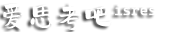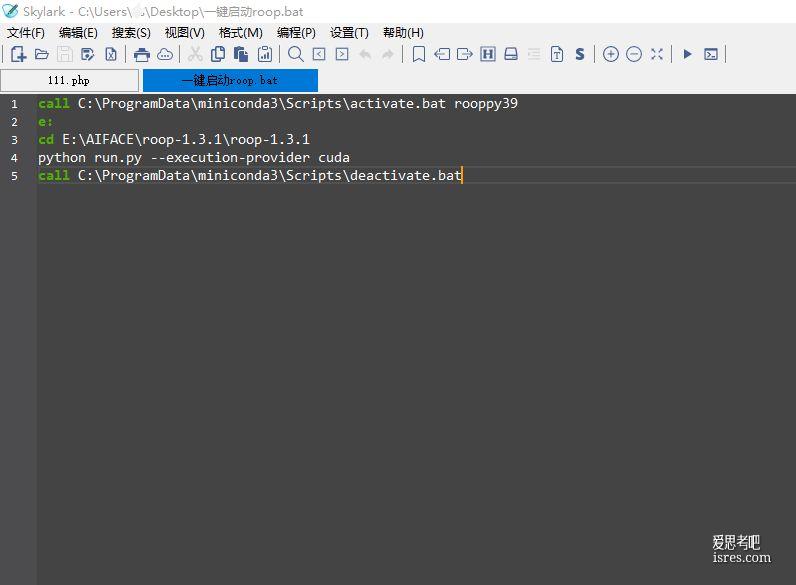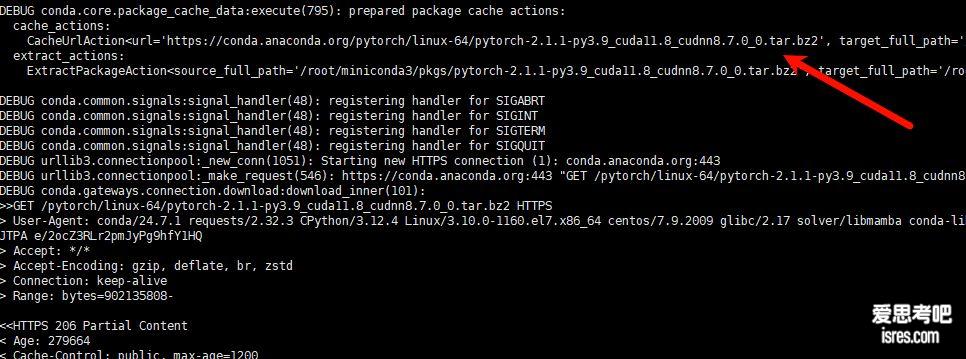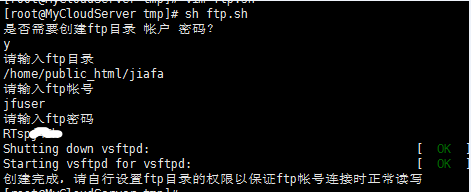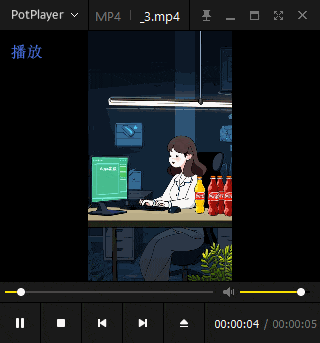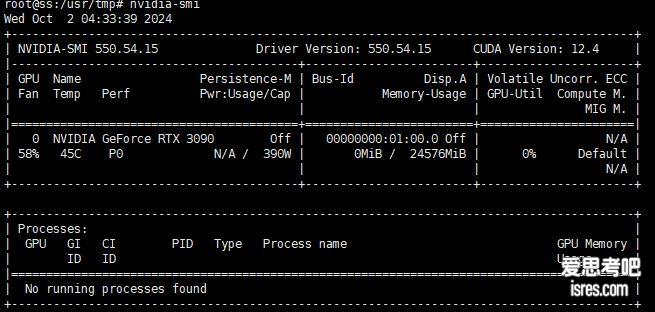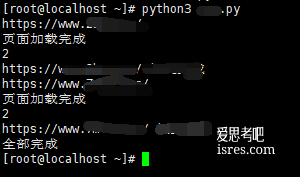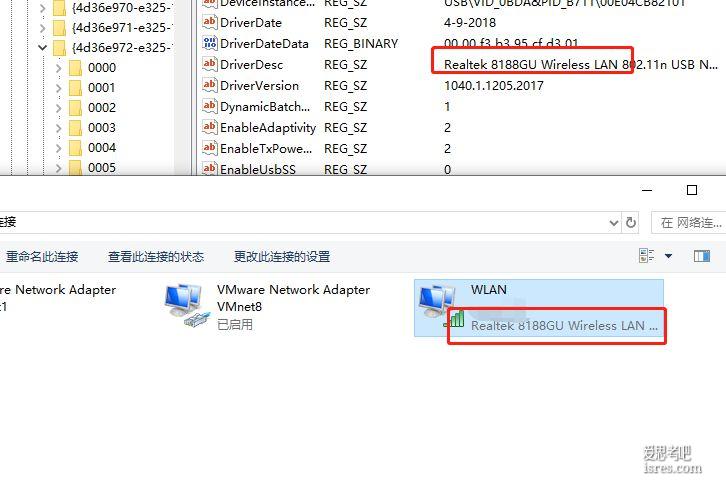wget https://www.isres.com/file/LuaJIT-2.1.0-beta3.tar.gz
tar -zxvf LuaJIT-2.1.0-beta3.tar.gz
cd LuaJIT-2.1.0-beta3
make && make install
export LUAJIT_LIB=/usr/local/lib
export LUAJIT_INC=/usr/local/include/luajit-2.1
export LD_LIBRARY_PATH=/usr/local/lib:$LD_LIBRARY_PATH
# lua -v
Lua 5.1.4 Copyright (C) 1994-2008 Lua.org, PUC-Rio
cd ../
wget https://www.isres.com/file/ngx_devel_kit.zip
unzip ngx_devel_kit.zip
wget https://www.isres.com/file/lua-nginx-module.zip
unzip lua-nginx-module.zip
如果已经安装有nginx 的nginx -V 看看还有什么第三方模块
configure arguments: --prefix=/usr/local/nginx --user=www --group=www --with-mail --with-mail_ssl_module --with-http_ssl_module --with-http_flv_module --with-http_dav_module --with-http_sub_module --with-http_realip_module --with-http_addition_module --with-http_gzip_static_module --with-http_stub_status_module --with-pcre --add-module=/usr/tmp/ngx_cache_purge-master/ --add-module=/usr/tmp/ngx_http_substitutions_filter_module-master
wget https://www.isres.com/file/ngx_cache_purge-2.3.tar.gz
tar -zxvf ngx_cache_purge-2.3.tar.gz
wget https://www.isres.com/file/ngx_http_substitutions_filter_module.tar.gz
tar -zxvf ngx_http_substitutions_filter_module.tar.gz
wget https://www.isres.com/file/nginx-1.15.5.tar.gz
tar -zxvf nginx-1.15.5.tar.gz && cd nginx-1.15.5/
./configure --prefix=/usr/local/nginx \
--user=www --group=www --with-mail --with-mail_ssl_module --with-http_ssl_module \
--with-http_flv_module --with-http_dav_module --with-http_sub_module --with-http_realip_module \
--with-http_addition_module --with-http_gzip_static_module --with-http_stub_status_module \
--with-pcre --add-module=/usr/tmp/ngx_cache_purge-2.3/ \
--add-module=/usr/tmp/ngx_http_substitutions_filter_module-0.6.4 \
--add-module=/usr/tmp/lua-nginx-module-master \
--add-module=/usr/tmp/ngx_devel_kit-master
make
make install
###本人已经有原来旧的改过的规则
cd /usr/local/nginx/
tar -zxvf waf.tar.gz
mv waf conf/
vim conf/nginx.conf
添加
lua_package_path "/usr/local/nginx/conf/waf/?.lua";
lua_shared_dict limit 10m;
init_by_lua_file /usr/local/nginx/conf/waf/init.lua;
access_by_lua_file /usr/local/nginx/conf/waf/waf.lua;
cd conf/waf
vim config.lua
#logdir = "/usr/local/nginx/logs/hack/" 需要提前建目录
/usr/local/nginx/logs/hack
chown -R www:www /usr/local/nginx/logs/hack
nginx -t
service nginx restart
报错 error while loading shared libraries: libluajit-5.1.so.2: cannot open shared object file: No such file or directory
echo "/usr/local/lib" >> /etc/ld.so.conf
ldconfig
service nginx restartngx_lua_waf防火墙配置相关 https://github.com/loveshell/ngx_lua_waf
本文《nginx实现waf运行环境lua扩展的部署》由爱思考吧 isres.com 分享,转载请注明出处。本文网址:https://www.isres.com/bushu/38.html
本站主要收集测评能够节省时间和提升效率的软件工具并分享使用与学习的过程和感受,任何情况下用户都需遵守所使用软件资源的相关协议。与《nginx实现waf运行环境lua扩展的部署》有关的本站文章及资源仅供个人学习交流使用,相关资源请下载后24小时内删除,请勿用于其它用途,因此产生的任何问题由您自行承担。