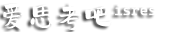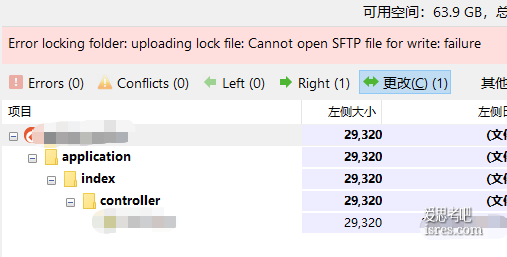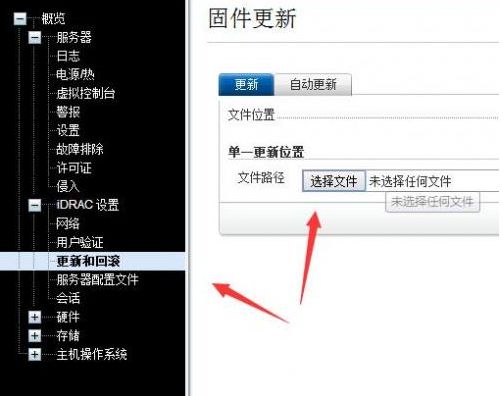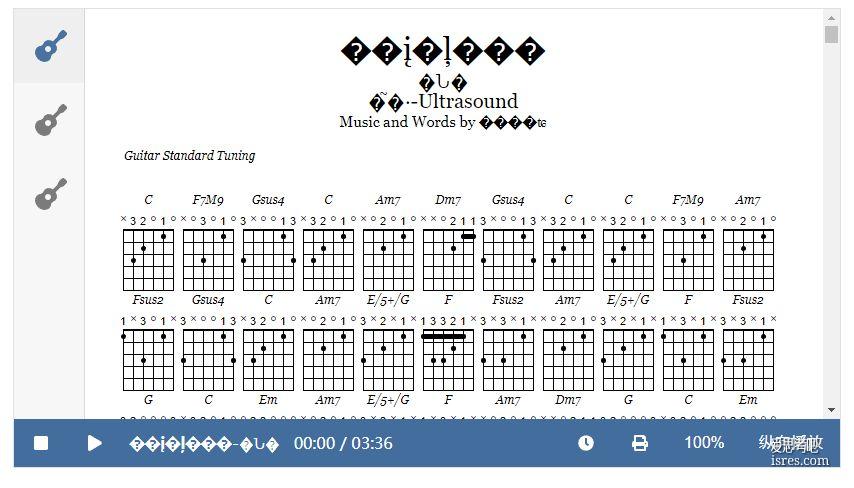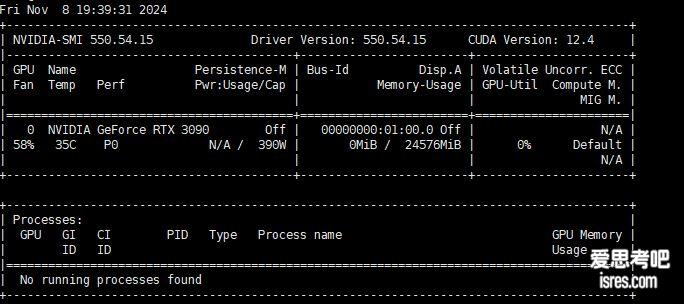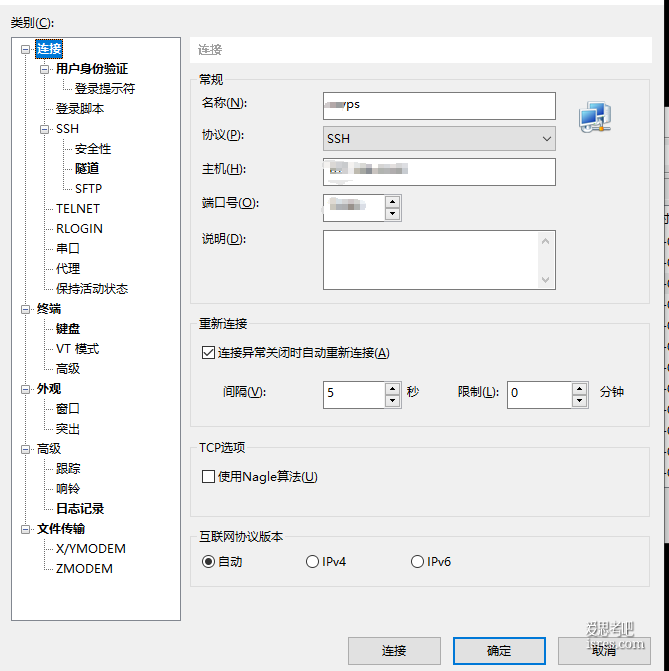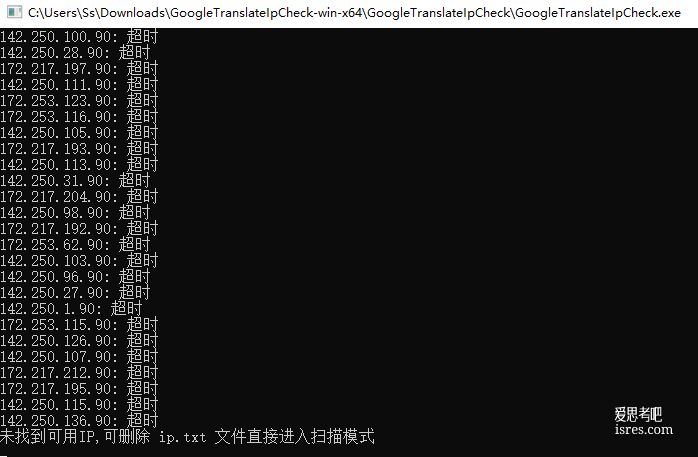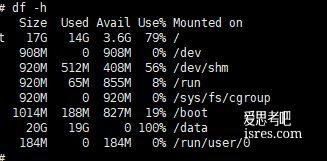
服务器一个分区的文件数过多,磁盘满,用rm时间太久,由于文件属于Cache可删除,决定直接格式化这个分区。
根据步骤,要选umount卸载分区,再mkfs.ext4格式化,再重新mount挂载。
【PS:删文件、格分区要注意不要对重要目录以及系统分区操作,避免造成更大故障】
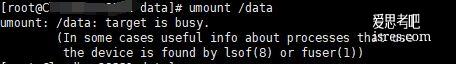
但在umount时遇到target is busy.
umount: /data: target is busy.
(In some cases useful info about processes that use
the device is found by lsof(8) or fuser(1))解决过程如下,
查看正在访问/data的进程,使用losf
yum install lsof
lsof | grep '/data' | grep -v lsof | grep -v grep
bash 23972 root cwd DIR 252,17 4096 2 /data
umount /data
mkfs.ext4 /dev/vdb1
mount /dev/vdb1 /data
本文《linux centos 解决卸载分区出现umount: target is busy.》由爱思考吧 isres.com 分享,转载请注明出处。本文网址:https://www.isres.com/jingyan2/142.html
本站主要收集测评能够节省时间和提升效率的软件工具并分享使用与学习的过程和感受,任何情况下用户都需遵守所使用软件资源的相关协议。与《linux centos 解决卸载分区出现umount: target is busy.》有关的本站文章及资源仅供个人学习交流使用,相关资源请下载后24小时内删除,请勿用于其它用途,因此产生的任何问题由您自行承担。